Editor's Review
In today's fast-paced digital world, staying productive and efficient is more important than ever. That's where Microsoft Copilot 🚀 comes in – an intelligent assistant designed to revolutionize the way you work! Developed by Microsoft, this innovative tool seamlessly integrates with your favorite applications to boost your productivity and streamline your workflow. 🤖
Imagine having a digital companion that anticipates your needs, offers smart suggestions, and automates tedious tasks. Microsoft Copilot uses the power of artificial intelligence to learn from your usage patterns, providing a personalized experience tailored to your specific needs. Whether you're composing emails, managing your calendar, or working on complex projects, Copilot is there to lend a helping hand. 🧑💼
What sets Microsoft Copilot apart from other digital assistants? Its deep integration with the Microsoft ecosystem. If you're already using Microsoft Office, Windows, or other Microsoft services, Copilot is the perfect choice. It understands the context of your projects and provides relevant assistance every step of the way. Say goodbye to time-consuming manual tasks and hello to a more efficient, productive you! ⏱️
With Microsoft Copilot, you can:
- Compose emails faster: Copilot helps you write professional-quality emails in a fraction of the time.
- Manage your calendar with ease: Copilot makes it easy to schedule appointments, set reminders, and stay on top of your commitments.
- Automate repetitive tasks: Copilot can automate a wide range of tasks, freeing you up to focus on more important work.
- Get smart suggestions: Copilot provides intelligent suggestions based on your work habits and preferences.
Ready to transform your productivity and embrace the future of work? Download Microsoft Copilot today and experience the difference! ☁️
Features
Intelligent assistance for various applications
Streamlines tasks with AI-powered automation
Learns user patterns for a personalized experience
Deep integration within the Microsoft ecosystem
Helps composing emails and managing calendars
Offers context-aware suggestions for projects
Automates repetitive tasks to save time
Provides a versatile digital workspace assistant
Pros
Boosts productivity and streamlines workflow
Saves valuable time with intelligent automation
Offers personalized experience through AI learning
Enhances task management and email composition
Cons
Best suited for Microsoft ecosystem users
Effectiveness relies on consistent usage patterns
 APK File Download
APK File Download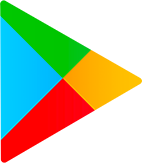 Google Play Download
Google Play Download