Editor's Review
Android Auto is your ultimate driving companion, designed to keep you focused, connected, and entertained while on the road! 🤩 With the power of the Google Assistant, a simplified interface, and large, easy-to-tap buttons, it brings your favorite phone apps directly to your car's display. No more fumbling with your phone – just seamless, voice-controlled convenience! 🚗
Just say “Ok Google” to unlock a world of possibilities:
- Navigate effortlessly with Google Maps or Waze, receiving real-time GPS navigation and traffic alerts. 🗺️ No more getting lost or stuck in traffic!
- Stay informed with updates on your route, estimated time of arrival (ETA), and any potential hazards along the way. ⚠️
- Let the Google Assistant manage your schedule by checking your calendar, setting reminders, and keeping you updated on the news and sports scores. 📰
- Minimize distractions with a custom do not disturb message that activates automatically when you start driving. 📵
- Make and answer calls with a simple tap or voice command, ensuring you never miss an important conversation. 📞
- Access your contacts and send/receive messages via SMS, WhatsApp, Skype, and many more messaging apps, all hands-free. 💬
- Transform your infotainment system with access to your favorite media apps like Spotify, Pandora, Google Play Music, and more. 🎶 Enjoy endless music, radio, news, and podcast options!
With a constantly growing list of compatible apps, Android Auto ensures you always have the best tools at your fingertips. To get started, you'll need a phone running Android 6.0 or higher and a stable data connection. Plus, with over 400 car models supporting Android Auto, it's easier than ever to integrate into your vehicle. Simply connect your phone with a high-quality USB cable, and you're ready to roll! 🚀
Learn more about Android Auto and compatible cars at http://android.com/auto. For support, visit http://support.google.com/androidauto, or join our community at https://productforums.google.com/forum/#!forum/android-auto.
Features
Voice-controlled navigation with Google Maps or Waze
Real-time updates on route, ETA, and hazards
Google Assistant for calendar, reminders, and news
Customizable do not disturb while driving
Hands-free calls using Google Assistant
Access contacts and messaging apps via voice
Manage infotainment system with media apps
Support for numerous music, radio, and podcast apps
Pros
Stay focused on the road while using apps
Hands-free control with Google Assistant voice commands
Real-time GPS navigation and traffic alerts
Access to a wide range of media and messaging apps
Cons
Requires Android 6.0 or higher
Needs a compatible car and USB cable

 APK File Download
APK File Download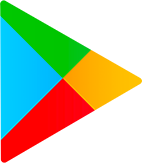 Google Play Download
Google Play Download