Editor's Review
Stay connected and organized with Microsoft Outlook! 📧 This app is your all-in-one solution for managing emails, calendar events, and files securely. Whether it’s for work, school, or personal use, Outlook helps you stay on top of your busy life. 📅
Key Features:
- Unified Inbox: Manage multiple email accounts like Microsoft Exchange, Microsoft 365, Outlook.com, Gmail, Yahoo Mail, and iCloud in one place. 🌐
- Intelligent Email Organization: Outlook filters your emails into Focused and Other inboxes, ensuring you see the most important messages first. ✉️
- Integrated Calendar: View multiple calendars at a glance to keep your day organized and schedule events easily. 🗓️
- Productivity Tools: Write professional-quality emails with intelligent editing tools that provide real-time suggestions for grammar and spelling. ✍️
- File Access: Send documents, photos, and videos from your Files list, OneDrive, or Gallery. Open Word, Excel, and PowerPoint documents directly from your inbox. 📁
- Streamlined Interface: Use swipe gestures to delete, archive, snooze, or move emails quickly. Pin important messages to the top of your inbox for follow-up. 📱
- Voice Integration: Listen to what’s new in your inbox and find what you need with voice search. 🎤
- Security: Stay protected from phishing and spam with Outlook’s enterprise-grade security. 🛡️
- Video Conferencing: Connect with Teams, Skype, Zoom, and other video calling providers for meetings on the go. 📹
With Microsoft Outlook, you can cut through the daily noise and manage everything important in one secure and efficient app. Perfect for staying productive and connected wherever you are! 🌟
Features
Inbox for email, contacts, and files
Manages Gmail, Yahoo Mail, and iCloud
Access files from OneDrive and cloud storage
Filters for unwanted spam email
Side-by-side calendar view
Integrates with Teams, Zoom, and Skype
Voice search for emails and attachments
Suggested replies for quick responses
Enterprise-grade security
Wear OS companion app
Pros
Manages multiple email accounts in one place
Intelligent email filtering and organization
Integrated calendar management for scheduling
Built-in editing tools for professional emails
Enterprise-grade security against phishing and spam
Cons
Requires Microsoft 365 subscription for some features
May have compatibility issues with older systems

 APK File Download
APK File Download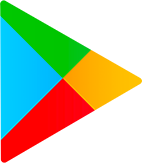 Google Play Download
Google Play Download