Editor's Review
The Galaxy Wearable app is your central hub for managing and connecting your Samsung wearable devices to your mobile phone 📱. It's designed to make your life easier by allowing you to control various features and settings directly from your smartphone. Think of it as a command center for your smartwatch and earbuds! 🎧
With this app, you can set up and manage essential features such as Bluetooth connections, software updates, and clock settings ⚙️. You can also download and configure apps from the Galaxy Store, ensuring your wearable is always up-to-date with the latest functionalities. Finding a misplaced watch is a breeze with the 'Find my Watch' feature, and you can customize notification settings to stay informed without being overwhelmed 🔔.
To get started, simply install the Galaxy Wearable app on your mobile device and pair your wearable via Bluetooth. Once connected, you'll have access to a wide range of settings and options. Keep in mind that the features provided by the app are only available when your wearable is actively connected to your mobile device. A stable connection is crucial for everything to work smoothly 📶.
It’s important to note that the Galaxy Wearable app does not support older devices like the Gear VR or Gear 360. Also, while the app is primarily designed for smartphones, some Galaxy Buds models can be used with tablets. Support may vary depending on your region, carrier, and device model, so always check compatibility 🌍.
For Android 6.0 users, remember to grant the Galaxy Wearable app the necessary permissions in your phone's settings to ensure all features function correctly. These permissions include location (for Bluetooth connections), phone access, address book access (for account syncing), calendar access (for schedule syncing), call logs, and SMS access (for message syncing) 🗂️. While optional permissions enhance specific features, the basic service functions even without them!
In summary, the Galaxy Wearable app is an indispensable tool for anyone using Samsung wearable devices, offering seamless integration and comprehensive control in one convenient package 🎁.
Features
Connect/disconnect mobile devices
Software updates for wearables
Customize clock settings
Download and manage applications
Locate your misplaced watch
Manage notification settings
Sync data between devices
Bluetooth pairing functionality
Pros
Seamless connection between wearable and mobile
Easy software updates for your devices
Manage settings directly from your phone
Find your lost watch quickly
Sync notifications for convenience
Cons
Doesn't support Gear VR or Gear 360 devices
Features need a stable connection
Device support varies by region

 APK File Download
APK File Download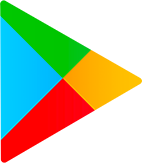 Google Play Download
Google Play Download