Editor's Review
InShot is a powerful and easy-to-use all-in-one Video Editor and Video Maker that brings professional features right to your fingertips! 🤩 Whether you're looking to add music 🎵, text 📝, or transition effects ✨ to your videos, create smooth slow motion 🐌, make video collages 🖼️, or blur the background 🌫️, InShot has got you covered! This app is perfect for creating engaging vlogs and becoming an influencer on platforms like YouTube, Instagram, TikTok, WhatsApp, and Facebook. 🌟
But that's not all! InShot is also a fantastic photo editor and collage maker. 📸 You can easily edit pictures and selfies 🤳, remove backgrounds ✂️, add filters 🎨, and adjust HSL settings to make your photos stand out. 🔥
The app boasts an impressive array of features, including AI-powered tools that enhance your content with just a tap. 🤖 Use AI Body Effects to instantly elevate your images and videos, or let the Auto Captions feature handle speech-to-text, making video editing effortless. 🗣️ Remove backgrounds with a single touch and use smart tracking to make stickers and text move seamlessly with your video. ✨
InShot’s full-featured video editing suite allows you to trim and merge clips ✂️, reverse videos 🔄, and add text, emojis, and exclusive stickers. ✏️ Enhance your videos with music, sound effects, and voice-overs 🎤, and even add various voice effects for a creative twist. 🤪 Adjust the ratio to fit any platform, control the speed, add keyframe animations, and use Chromakey for green screen editing. 🎬 The Picture-in-Picture mode lets you create multi-layered videos, and the mixture mode allows you to blend your video creatively. 🎨
With a wide range of cinematic filters 🎞️ and unique effects like Glitch, Fade, Noise, and Retro DV, InShot lets you customize your videos to perfection. Adjust brightness, contrast, and saturation, and combine clips with stunning transition effects. ✨
The Photo Editor & Collage Maker includes features to add backgrounds to your photos 🖼️, support multiple ratios, and add fun stickers. Create stylish photo collages with ease using the intuitive photo grid collage maker. 🌟
Customize your canvas with various background patterns or upload your own images. 🎨 Adjust video ratios for Instagram, TikTok, and YouTube to optimize your content for each platform. 👍
InShot makes it easy to share your creations with custom video export resolution, supporting up to 4K 60fps export. 📤 Share your daily life on social media and get more likes with professionally edited videos and photos. 💖
If you have any questions or need assistance, you can contact the InShot team at inshot.android@inshot.com. 📧 For more tutorials and advanced video editing tips, subscribe to their YouTube channel. 📺
Features
AI Body Effects for instant enhancements
Auto Captions with speech-to-text tool
Background removal with one touch
Smart tracking for dynamic stickers/text
Smooth slow-mo for buttery videos
Full-featured video and photo editing
Extensive filters, effects & transitions
Photo Editor & Collage Maker
Pros
User-friendly interface for easy editing
Versatile AI tools enhance creative possibilities
Comprehensive editing features for videos and photos
Cons
May require a subscription for full access
Some advanced features need a learning curve

 APK File Download
APK File Download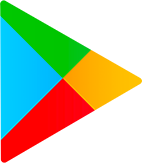 Google Play Download
Google Play Download