Editor's Review
🌟 YouCut: Your Ultimate FREE Video Editor & Pro Video Maker! 🌟
Dive into the world of seamless video editing with YouCut, the top-tier video editor and movie maker designed for all your social media needs! Whether you're aiming to create captivating photo videos or share unforgettable moments with friends, YouCut provides all the pro-level features right at your fingertips. Best of all? It's FREE and comes with NO WATERMARK! 🎉
✨ AI-Powered Magic ✨
Experience cutting-edge AI technology that elevates your videos to the next level:
- Auto Captions: Effortlessly convert speech to text. 🗣️➡️📝
- Remove Background: Instantly erase and replace backgrounds. ✂️➡️🖼️
- Enhance Videos/Photos: Improve quality with just a tap! ✨
- Smooth Slow-Mo: Create buttery-smooth slow-motion videos. 🐌
🎬 Pro-Level Features for Everyone 🎬
YouCut stands out as a free movie maker without those pesky banner ads that disrupt your creative flow. Enjoy a multi-layer timeline, chroma key, and green screen features, making it easy to produce cinematic videos with music for social media. 🎶
✂️ Precision Video Editing ✂️
- Video Merger: Combine multiple videos into one masterpiece. 🔗
- Video Cutter: Precisely cut and trim videos to perfection. 🔪
- Video Slicer: Split videos into separate clips for versatile editing. 🔪➡️🎬🎬
- Video Speed Control: Adjust speed from 0.2x to 100x for dynamic effects! ⏪⏩
📸 Photo Slideshow Maker 📸
Create stunning slideshows by merging photos and adding music. It’s the perfect tool for creating memorable presentations in minutes! 🖼️➡️🎵➡️🎬
🚫 No Watermark & No Ads 🚫
Enjoy a clean editing experience without watermarks or banner ads, allowing your creativity to shine without distractions. ✨
🎵 Add Music & Sound Effects 🎵
- Incorporate free featured music from YouCut. 🎵
- Use your own music to personalize your videos. 🎶
- Adjust original video volume for the perfect audio balance. 🔊
🎨 Filters, Effects & Color Adjustments 🎨
Transform your videos with beautiful movie-style filters and FX effects. Adjust brightness, contrast, and saturation to achieve the perfect look. 🌈
📐 Aspect Ratio & Background 📐
Easily change video aspect ratios to fit any platform (1:1, 16:9, 3:2, etc.). Customize video backgrounds with colors or blur effects. 🔳
🚀 Video Compressor & Converter 🚀
Reduce video file size by over 90% without sacrificing quality. YouCut supports resolutions up to 4K, ensuring your videos look stunning. 💾
✨ Additional Features ✨
- Video Cropper: Zoom and crop videos to your desired dimensions. 🔍
- Text & Fonts: Add text with various fonts and styles. ✍️
- Share Easily: Share your creations on YouTube, Instagram, Twitter, and more! 📤
YouCut is not just an app; it’s your all-in-one solution for creating professional-quality videos quickly and easily. Download now and start making amazing videos today! 🚀✨
Features
AI Video Boost with Auto Captions
Background removal with one tap
Smooth slow-motion video effects
Video merging and cutting functionalities
Precise video speed control options
Photo slideshow creation with music
Extensive video filters and FX effects
Customizable video color adjustments
Pros
Free to use with no watermark
No ads during video editing
Supports up to 4K resolution
Offers AI-powered video enhancement tools
Provides a wide array of video editing features
Cons
May require a learning curve for advanced features
Some features may need powerful device

 APK File Download
APK File Download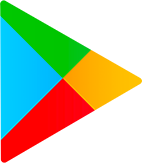 Google Play Download
Google Play Download