Editor's Review
In today's digital age, privacy is paramount! 🛡️ PutMask is your go-to app for safeguarding your personal information in images and videos. This powerful tool allows you to seamlessly blur, censor, and process faces right from your smartphone. Whether you're sharing content online or archiving personal memories, PutMask ensures your sensitive data remains protected. 🌟
Advanced Face Detection: PutMask's face detection technology is second to none. It can identify faces as small as 10x10 pixels from any angle, making it a leader in smartphone face detection. 😮 No face goes unnoticed, ensuring comprehensive coverage in all your media. This is especially useful for group photos or videos where multiple faces need to be censored. 😎
Dual Video Processing: Experience blazing-fast video processing with speeds up to 300 FPS in both directions. This feature sets a new benchmark for smartphone video editing tools, allowing you to quickly and efficiently censor videos without compromising on quality. 🚀 Say goodbye to long waiting times and hello to instant results! ⏱️
Tailored Object Tracking: Keep track of moving elements in your videos with ease. The real-time monitoring feature offers unmatched control over your content, ensuring that objects stay censored even when they're in motion. 🎯 This is perfect for blurring out logos, license plates, or any other moving object you want to keep private. 🚗
Precision Manual Censoring: Sometimes, automated tools aren't enough. With PutMask, you can effortlessly obscure any aspect with the ease of your fingertip, granting unparalleled control over your censorship needs. ✍️ This feature is ideal for those situations where you need to manually adjust the censoring to achieve the perfect result. 👌
Dynamic Key Frame Editing: Take your editing to the next level with seamless filter transitions between keyframes. This advanced feature allows you to create dynamic and engaging edits with precise control over when and how filters are applied. 🎬
Versatile Pencil Tool: Unleash your creativity with the pencil tool! Use it to blur, pixelate, and censor any shapes or areas, empowering you with complete customization. ✏️ Whether you want to draw attention to a specific area or completely obscure something, the pencil tool gives you the flexibility to do it all. ✨
Frame-by-Frame Editing: Dive deep into individual frames and exert meticulous control using our intuitive editing tools. This feature is perfect for those who demand the highest level of precision in their edits. 🔬
Save and Resume Projects: Never lose your progress! Keep track of your edits by saving projects, allowing you to revisit and refine them whenever needed. 💾 This is especially useful for larger projects that may take multiple editing sessions to complete. 👍
Your privacy is PutMask's top priority. All information stays securely within your device, with no data leaving your phone. The app only seeks access for video reading and writing purposes, ensuring utmost data security. 🔒
Features
Advanced face detection technology (10x10 pixels)
Dual video processing at 300 FPS
Tailored object tracking in videos
Precision manual censoring with fingertip control
Dynamic key frame editing
Versatile pencil tool for custom censoring
Frame-by-frame editing for meticulous control
Save and resume project editing
Pros
Ensures user data stays secure on the device
Offers free access to primary privacy features
Allows saving and resuming project edits
Cons
May require a learning curve for advanced features
Video processing may be resource-intensive on older devices

 APK File Download
APK File Download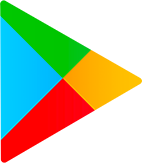 Google Play Download
Google Play Download